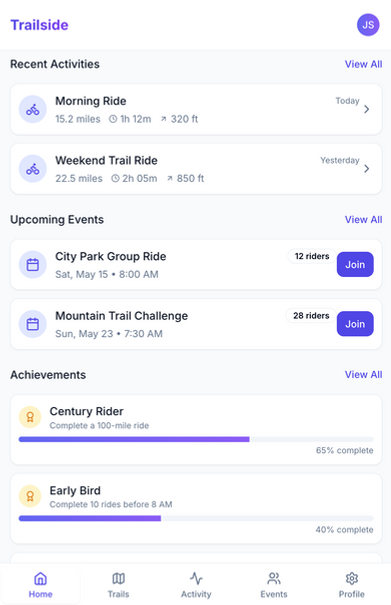Capstone project - ELVTR AI Product Design Course
Trailside: AI Cycling Assistant
Trailside
PROBLEM and Opportunity
As a member of the Silver Comet & Chief Ladiga Trail community, I noticed that many cyclists frequently ask about trail conditions, parking, water stations, safety, restrooms, lodging, and the best trailheads. At the same time, as a recreational cyclist myself, I knew there could be safety concerns riding trails alone. I also wanted more training guidance during my rides besides the normal stats of heart rate, time, and distance.
This presented an opportunity to design Trailside, an AI-powered cycling assistant that helps users discover tailored trail recommendations based on their needs and location, while also offering live training insights and real-time safety features.
Community Driven Research & DIscovery
To better understand the needs of everyday cyclists, I turned to a highly engaged Facebook group dedicated to the Silver Comet & Chief Ladiga Trail. This community is made up of cyclists who regularly ask about trail conditions, parking, water access, safety, restrooms, lodging, and general navigation tips.
I gathered real comments and questions from the group to serve as foundational research for Trailside. These recurring themes shaped the core features and user flows of the app and validated the opportunity to create a tool that supports cyclists with both trail discovery and ride preparedness. This community-driven insight grounded the app in actual user needs and helped inform the overall design strategy.

Goals & Targets
To guide the development of Trailside, I defined a set of goals across three key areas: product functionality, user impact, and personal learning objectives. These goals helped shape the feature set, technical decisions, and the overall approach to building a useful and approachable AI-powered cycling assistant.
-
Design a cycling assistant app that provides location-based trail recommendations with detailed information about parking, restrooms, water stations, lodging, safety.
-
Integrate a real-time training companion that offers live feedback on cadence, speed, endurance, and other performance metrics during rides.
-
Include emergency alert functionality for on-trail safety support.
-
Develop a conversational chat agent powered by a multi-agent AI system that allows users to ask questions about training or trail discovery in natural language.
User flow & Data signal mapping
As part of the Trailside concept, I created a user flow in Figma that captures a key journey: signing up, landing on the home screen, selecting a trail, and beginning a live cycling session.
This flow focused on identifying user signals including behavioral, contextual, and demographic data points that could be collected throughout the experience. Examples include selected trail type, location, ride duration, performance metrics (e.g., cadence, speed), user demographics, and behavioral interactions such as scroll depth, time spent on specific screens, and feature engagement. These signals provide rich context to continually train and improve the underlying machine learning models, enabling more personalized, accurate, and helpful outputs over time.
This exercise reinforced how product design can directly support data strategy, ensuring Trailside evolves with each ride and delivers increasing value to every user.

Initial concepts to evolving insights
This user flow represents an early-stage concept of the Trailside experience. As the project evolved, additional functionality was introduced to better align with user needs. Moving into user testing, I anticipate continued iteration, refining workflows, adjusting content strategy, and identifying new feature opportunities to improve interactivity and deliver greater value.

Discovery to user stories
Early prototyping for Trailside was grounded in real-world insights gathered from the Silver Comet & Chief Ladiga Trail Facebook group. Common themes emerged from community discussions around trail safety, facilities, planning logistics, and ride experience, especially among casual and recreational cyclists.
These insights were translated into user stories to guide the app’s initial feature set and experience design. The user stories helped prioritize functionality that would deliver immediate value while informing early wireframes and flows. I utilized ChatGPT to create the stories by providing Chat prompts around the user story goals.
Prototyping with AI for AI
Building on the user stories and feature priorities, I used v0.dev to begin prototyping Trailside in a more interactive and iterative way. By inputting a combination of user stories, functionality descriptions, and structural parameters into the v0 prompt interface, I was able to generate a working v0 prototype that reflected the early vision of the app.
This marked the beginning of a collaborative design process with AI. I prompted v0 with specific requests—such as user flows, interface elements, and component behaviors—and v0 responded not only with UI suggestions but also with reasoning for layout and interaction choices. This iterative cycle allowed me to refine both structure and user experience quickly.
The initial prototype included:
Collecting key user signals such as cycling experience, preferred terrain, and goals
Within the guided ride flow, I prompted v0 to simulate the AI assistant’s voice feedback, which included real-time performance coaching (e.g., cadence, speed, endurance) as well as contextual trail information like upcoming turns, descents, and safety considerations.
One of the most forward-looking aspects of the prototype was the voice command feature. I used v0 to illustrate how cyclists could interact with the assistant hands-free during a ride by asking questions about the trail, weather, or training stats. The prototype also incorporated emergency call options, enabling users to contact 911 or a designated emergency contact in case of an accident.
AI-Driven Feature Prototypes (Explored in Parallel)
As part of the broader capstone development, I also explored two advanced technical directions to push the capabilities of Trailside beyond traditional app functionality. These were not part of the initial user testing phase but were created to further demonstrate how AI and multimodal interfaces could enhance the future of the product.
1. Multi-Agent RAG Chat Assistant
To simulate a more intelligent, conversational experience for cyclists, I created a multi-agent AI assistant using Retrieval-Augmented Generation (RAG) within a Jupyter hosted notebook in Google Colab. This system included two distinct agents:
-
Coach Agent: Provided training advice tailored to user goals
-
Trail Guide Agent: Recommended trails based on preferences and location
While I don’t write Python code myself, I worked closely with ChatGPT to build out the notebook by generating and refining Python code cells based on the system behavior I wanted to achieve. This collaborative process allowed me to explore how RAG and agent-based design could support real-time, personalized interaction. I was able to test the functionality by asking questions and receiving answers in a Q&A style test.
The prototype demonstrated how Trailside could evolve into a conversational assistant capable of dynamically supporting cyclists with coaching, navigation, and finding trails.
2. Multimodal enhancements in guided rides
Several multimodal interaction features—such as spoken prompts, real-time voice command Q&A, and contextual visual overlays—were already part of the original Trailside prototype. These elements allowed cyclists to receive in-ride guidance (e.g., “Steep incline ahead”), ask follow-up questions hands-free, and view key map or terrain information without distraction.
Following user testing, I explored an additional multimodal capability focused on image-based location recognition. This feature would allow cyclists to take a photo during a ride, which the AI could analyze to determine GPS coordinates or identify trail mile marker locations. This capability could support multiple real-world scenarios, including:
-
Quickly relaying a location in the event of an accident or emergency
-
Enabling meet-ups between cyclists by sharing a visual location reference
-
Providing trail usage data or tagging notable trail features for later review
While still conceptual, this exploration demonstrated how Trailside could extend beyond reactive support and become a proactive safety and connection tool for trail-based riders.

User Testing the prototype
To evaluate Trailside’s early prototype, I conducted user testing focused on three key areas: content clarity, feature functionality, and overall app flow. As part of the capstone structure, testing with up to three users was considered sufficient to gather actionable insights.
I tested the prototype with three users:
-
One non-cyclist who participated in unsupervised remote testing
-
Two avid cyclists who participated in guided, in-person testing at a local bike shop
Unsupervised Remote testing (non-cyclist)
For the unsupervised test, I shared the prototype link and a task-based feedback guide via message. The tasks were mapped directly to key flows in the prototype (e.g., signing up, selecting a trail, starting a ride), and I asked the user to provide feedback on content, ease of navigation, and any points of confusion. This format allowed for natural interaction and uncovered usability issues from a fresh, non-cyclist perspective.
Guided In-Person testing (2 cyclists)
The two in-person sessions were conducted at a local bike shop with experienced cyclists. These sessions were guided, allowing me to ask contextual questions in real time as the participants explored the prototype. This approach surfaced more nuanced insights related to expectations, feature usefulness, and how well the app aligned with real-world cycling habits.
Key Insights from user testing
User feedback across both cyclist and non-cyclist testers highlighted strong alignment with core features, while also revealing areas for refinement. Several recurring themes emerged:
What Users Liked:
-
Personalization potential: Cyclists appreciated that the app could become more tailored over time, offering relevant trail and training recommendations.
-
Voice interaction: Both cyclists found the voice command feature useful for hands-free engagement; one noted it made the app feel “smart” and responsive.
-
Real-time AI guidance: Users responded positively to session-based coaching, especially cadence and incline alerts.
-
Gamification: Cyclists expressed interest in tracking achievements and competing, seeing it as a motivational feature.
-
Trail info and safety: Trail detail pages with parking, facilities, and safety information were well-received.
-
Clean design: All users commented on the simple, clean layout, which made the app easy to navigate.
-
Targeted audience fit: One cyclist noted that the app felt especially well-suited for recreational riders rather than advanced cyclists, which helped validate the product’s direction and differentiation from platforms like Strava.
Feedback for improvements
-
Cyclists wanted clearer separation between performance data and learning content (articles, videos, etc.).
-
A voice activation trigger (like “Hey Trailside”) was suggested to enable voice commands during rides more naturally.
-
The non-cyclist user wanted the option to start a general ride, even if not on a trail, and to get city route recommendations.
-
Users asked for richer onboarding options, like selecting multiple locations and providing more detailed setup preferences.
-
Suggestions included integration with third-party apps like Strava or Garmin, trail photo uploads, and enhanced trail detail for better decision-making.

Post-Testing Insights & Future Design Direction
User testing validated many of Trailside’s core features and revealed meaningful insights that helped clarify its direction. One key takeaway was the app’s alignment with recreational cyclists, those who don’t necessarily identify as advanced riders or use data-heavy tools like Strava, but still want smart, helpful guidance and trail discovery. This comment helped sharpen the product’s identity and confirmed the value of a simpler, more supportive experience.
While the capstone scope did not require redesigning or iterating on the prototype, I documented several key areas for future refinement based on user feedback:
-
Clarifying the app’s focus on casual riders, with an emphasis on trail exploration, simplicity, and real-time ride support
-
Improving onboarding flows to better support new or casual cyclists
-
Separating ride performance from educational content to reduce cognitive load during active sessions
-
Considering optional feature integrations (like photo uploads or app connections) as future enhancements, not MVP requirements
This phase underscored my ability to extract valuable insights from both qualitative and observational feedback and use them to inform product strategy, even if formal iteration wasn’t part of this stage. These reflections will guide the next steps in evolving Trailside beyond the initial capstone prototype.
Capstone Reflections & Learning Outcomes
Working on Trailside challenged me to think beyond traditional UX design and step into the emerging space where AI, data, and interaction design intersect. This project gave me the opportunity to build not just a product concept, but a system that could evolve with user behavior, context, and need.
I approached this capstone with a strong set of learning goals, and I’m proud of the ground I covered:
-
Applied AI product design principles across multiple prototypes, including multi-agent systems, retrieval-augmented generation (RAG), and multimodal interaction patterns
-
Collaborated with AI tools like ChatGPT, v0.dev, and Colab to simulate real-world product behaviors without needing full-stack engineering resources
-
Connected user insights to design decisions, especially in understanding how recreational cyclists differ from power users, and how to prioritize simplicity and confidence over complexity
-
Learned how to frame user signals as part of a product’s data strategy, identifying what data can be captured during key moments to support better personalization and future training
-
Explored multimodal safety applications, like image-based GPS recognition, that brought an added layer of real-world utility to the product vision
In addition to these outcomes, this project deepened my appreciation for how powerful and efficient AI can be. Not only in the hands of the user, but also within a designer’s own workflow. Understanding how machines learn, and how to apply UX principles to AI-driven platforms, has made me a more thoughtful and collaborative partner to cross-functional teams, especially engineering. Knowing the technical foundations of how AI processes data and generates outputs directly influences how I design for transparency, trust, and user-centered experiences.
Trailside reinforced that great AI-powered products are not just reactive tools. They are thoughtful systems that learn, anticipate, and grow with their users, and this capstone gave me the hands-on experience to begin designing exactly those kinds of experiences.